
WhatsApp is one of the most popular messaging apps and offers a lot of features for users. However, it is still missing some important aspects — one such example being message scheduling.
While WhatsApp message scheduling is not an official feature, there are third-party apps that allow you to enable this feature. This allows you to schedule messages and send them after some time if you wish to avoid someone at a particular time or do not wish to send the message immediately.
If you do not remember birthdays and anniversaries, spending a few minutes to schedule messages on WhatsApp won’t get you in trouble for forgetting someone’s special day.
Advertisement

Advertisement
SEE ALSO:
How to share a Facebook video on WhatsApp by sending your contacts a direct link
WhatsApp’s upcoming feature will allow you to open the messenger in many devices at the same time
How to use IFCN’s WhatsApp fact checker to fight Coronavirus misinformation
Characters from My Neighbor Totoro, Spirited Away, and Kiki’s Delivery Service want to help keep…
The Manchester Evening News speaks to the man at the centre of the race to…
A boatman on Dal Lake in Srinagar protests against the Pahalgam terror attack. | AFP…
For years, President Donald Trump blamed “communists” for his legal and political troubles. Now, the…
Nine-time Olympic gold medallist Katie Ledecky has shattered her near nine-year-old record in the 800m…
NEW YORK — Hours after a key U.S. tariff exemption expired on Friday, Chinese e-commerce…